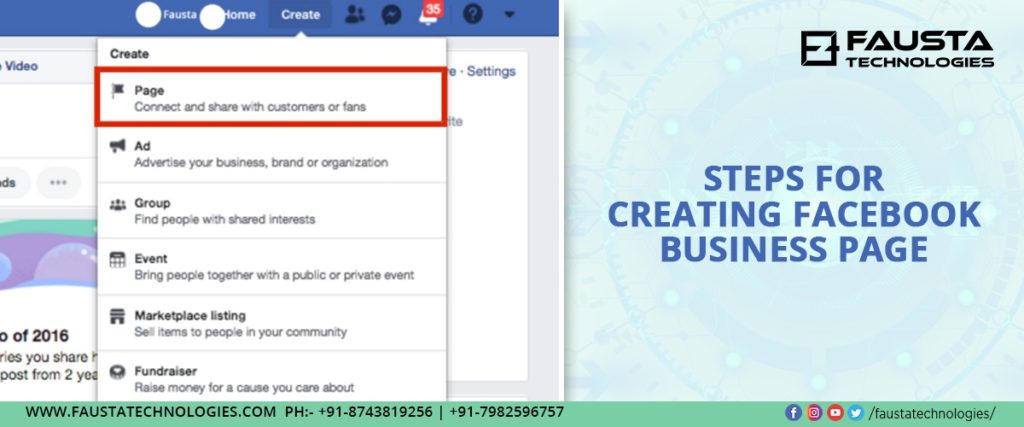Facebook Business Page: Steps for creating Facebook Business Page
Facebook Marketing starts with the creation of a Facebook Business page. This is the first and basic step for starting the brand-building process of any business. Generally, many organizations are enough capable to create their page on own. But many need some sort of assistance for the creation of a Facebook Business page. This is important to understand the need for Facebook for businesses. There are more than 2 billion users who use Facebook every month. This huge number of data provides the best platform for every advertiser to have their ad campaign here.
The creation of a page on Facebook never had been a difficult task. Today, we are going to tell you about the steps for creating a business page on Facebook. Simply follow these steps and have your Facebook Business page within minutes.
Steps for creating the Facebook Business page
The first necessary step is to log in to your personal Facebook account. Yes!!! Without login to your personal account, access to Facebook Business is not possible. Don’t worry!!! Your personal data will be very safe and secure. However, if you still feel insecure, then create another personal account and log in to your account. Once after logging in to your account, go to create page either by clicking on the option or you can directly reach there through this link www.facebook.com/pages/create. Now follow the below-mentioned steps to create the optimized Facebook Business page.
Sign in to Facebook Business
Use the link www.facebook.com/pages/create and sign in to Facebook Business Page. Select the type of page and enter the name of your page you want to create. We are assuming here that you are going to create a page for business/brand, so select business and click get started. Choose your business category. You can choose more than one category. Now add other information like address, phone number in the related box. Now click continue for the second step of page creation.
Add Profile and Cover Picture
The next step is about uploading the important and relevant picture as your profile and cover picture. Please make sure that your picture is enough capable to create its first impression very strongly in front of your potential audience. This is recommended to use your logo as the profile picture of the Facebook Business page. The size of the profile picture preferred is 170 x170 pixels on a desktop and 128 x 128 on mobile. Click on the upload profile picture. Now upload your cover picture. The picture must able to inform the audience about your brand. The preferable image size is 820 x 312 pixels on the desktop and 640 x 360 pixels on mobile.
Create the username for your Business page
Your username of the Business page is very important. This is a method to tell people about your Facebook Business page. The username can be up to 50 characters long. You can choose any short username for your business page. Try to make the username easy to learn and pronounce.
Add business details to your Business Page
After adding the profile and cover picture, add all the business-related details on your page. The details must be present on your Facebook page. This is the first thing that customers look for. Please ensure that your details especially the description must be attractive and problem-solving. These details are description, categories, contact details, location, hours of opening, and your business website.
Publish your page and create your first post
After feeling all the details related to your business on the Facebook page, Facebook will provide you the option of the preview. Do check the details of your business before publishing them. Now publish your page by clicking Publish button. Once your page is published, get your first welcome post on your Facebook Business page and start inviting your friends to your page.
Fausta Technologies: One Stop Solution for All Digital Marketing Needs
Fausta Technologies is the Best Digital Marketing Company in West Delhi. We are one of the most trusted and premier Digital Marketing Agencies in Delhi. Near to thousand clients had served by our expert digital marketing team. And when it comes to Facebook Marketing, no one can surpass the milestones and standards created by our team. Our expert team of social media marketing includes expert content writers, graphic designers, Facebook Accounts managers, ad campaign experts, etc. They make the workflow of Facebook Marketing looks so smooth yet impactful.
Fausta has been successful in maintaining the prestige of being the Best Digital Marketing Company in West Delhi with ease. We believe that every business can tell their success story if they receive the right marketing assistance in their budget. We offer both Digital marketing and Facebook marketing service at a very affordable and pocket-friendly price. If you are looking to enhance your business through Digital Marketing and especially Facebook Marketing, then call us at +91-8743819256 or mail us at faustatechnologies@gmail.com.